Pada praktikum ASP ke 5 ini, kita akan membuat sebuah form dengan asp.net
buat file baru bernama formasp5.aspx, berikut contoh scriptnya,
<!DOCTYPE html>
<html xmlns="http://www.w3.org/1999/xhtml">
<head runat="server">
<title> Form ASP 5</title>
<style type="text/css">
.A {
border-color: black;
border-collapse:collapse;
}
.input {
background-color: aqua;
}
.submit{
color:blue;
}
</style>
</head>
<body>
<form id="form1" runat="server">
<div>
<table border="1" class="A">
<tr>
<td rowspan="8"><asp:Image ID="Image" runat="server" Height="111px" Width="207px" /></td>
<td colspan="3" class="input"><b>INPUTAN BIODATA</b></td>
</tr>
<tr>
<td>Nama Lengkap</td>
<td>:</td>
<td><asp:TextBox ID="txtNama" runat="server"></asp:TextBox></td>
</tr>
<tr>
<td>Jenis Kelamin</td>
<td>:</td>
<td><asp:RadioButton ID="rdbGenderL" runat="server" Text="L" GroupName="Gender" />
<asp:RadioButton ID="rdbGenderP" runat="server" Text="P" GroupName="Gender" />
</td>
</tr>
<tr>
<td>Email</td>
<td>:</td>
<td><asp:TextBox ID="txtEmail" runat="server"></asp:TextBox></td>
</tr>
<tr>
<td>Password</td>
<td>:</td>
<td><asp:TextBox ID="txtPassword" runat="server" TextMode="Password"></asp:TextBox></td>
</tr>
<tr>
<td>Alamat</td>
<td>:</td>
<td><asp:TextBox ID="txtAlamat" runat="server" Width="150" Height="80"></asp:TextBox></td>
</tr>
<tr>
<td>Cita-cita</td>
<td>:</td>
<td><asp:RadioButton ID="rdbPresiden" runat="server" Text="Presiden" GroupName="Cita" />
<br />
<asp:RadioButton ID="rdbMenteri" runat="server" Text="Menteri" GroupName="Cita" />
<br />
<asp:RadioButton ID="rdbLainnya" runat="server" Text="Lainnya" GroupName="Cita" />
<br />
<asp:Panel ID="pnllain" visible="true" runat="server">
<asp:Label ID="lblOther" Text="Lainnya:" AssociatedControlID="txtOther" runat="server" />
<asp:TextBox ID="txtOther" runat="server" />
</asp:Panel>
</td>
</tr>
<tr>
<td></td>
<td>:</td>
<td class="submit"> <asp:Button ID="btnSubmit" runat="server" Text="SUBMIT" OnClick="btnSubmit_Click" BackColor="#FF99FF" BorderStyle="Outset" ForeColor="#0066FF" /></td>
</tr>
</table>
<hr />
<asp:Label ID="lblNama" runat="server" CssClass="labelStyle"></asp:Label><br />
<asp:Label ID="lblGender" runat="server" CssClass="labelStyle"></asp:Label><br />
<asp:Label ID="lblEmail" runat="server" CssClass="labelStyle"></asp:Label><br />
<asp:Label ID="lblPassword" runat="server" CssClass="labelStyle"></asp:Label><br />
<asp:Label ID="lblAlamat" runat="server" CssClass="labelStyle"></asp:Label><br />
<asp:Label ID="lblCita" runat="server" CssClass="labelStyle"></asp:Label><br />
</div>
</form>
</body>
</html>
Kemudian klik kanan pada worksheet dan pilih view code, berikut contoh scriptnya,
using System;
using System.Collections.Generic;
using System.Linq;
using System.Web;
using System.Web.UI;
using System.Web.UI.WebControls;
namespace Bab2
{
public partial class FormASP5 : System.Web.UI.Page
{
protected void Page_Load(object sender, EventArgs e)
{
}
protected void btnSubmit_Click(object sender, EventArgs e)
{
Image.ImageUrl = "/~logotelkom.jpg";
lblNama.Text = txtNama.Text;
lblEmail.Text = txtEmail.Text;
lblPassword.Text = txtPassword.Text;
lblAlamat.Text = txtAlamat.Text;
if (rdbGenderL.Checked)
{
lblGender.Text = rdbGenderL.Text;
}
else if (rdbGenderP.Checked)
{
lblGender.Text = rdbGenderP.Text;
}
if (rdbMenteri.Checked)
{
lblCita.Text = rdbMenteri.Text;
}
else if (rdbPresiden.Checked)
{
lblCita.Text = rdbPresiden.Text;
}
else
{
lblCita.Text = txtOther.Text;
}
}
}
}
Berikut ini hasilnya,
buat file baru bernama formasp5.aspx, berikut contoh scriptnya,
<!DOCTYPE html>
<html xmlns="http://www.w3.org/1999/xhtml">
<head runat="server">
<title> Form ASP 5</title>
<style type="text/css">
.A {
border-color: black;
border-collapse:collapse;
}
.input {
background-color: aqua;
}
.submit{
color:blue;
}
</style>
</head>
<body>
<form id="form1" runat="server">
<div>
<table border="1" class="A">
<tr>
<td rowspan="8"><asp:Image ID="Image" runat="server" Height="111px" Width="207px" /></td>
<td colspan="3" class="input"><b>INPUTAN BIODATA</b></td>
</tr>
<tr>
<td>Nama Lengkap</td>
<td>:</td>
<td><asp:TextBox ID="txtNama" runat="server"></asp:TextBox></td>
</tr>
<tr>
<td>Jenis Kelamin</td>
<td>:</td>
<td><asp:RadioButton ID="rdbGenderL" runat="server" Text="L" GroupName="Gender" />
<asp:RadioButton ID="rdbGenderP" runat="server" Text="P" GroupName="Gender" />
</td>
</tr>
<tr>
<td>Email</td>
<td>:</td>
<td><asp:TextBox ID="txtEmail" runat="server"></asp:TextBox></td>
</tr>
<tr>
<td>Password</td>
<td>:</td>
<td><asp:TextBox ID="txtPassword" runat="server" TextMode="Password"></asp:TextBox></td>
</tr>
<tr>
<td>Alamat</td>
<td>:</td>
<td><asp:TextBox ID="txtAlamat" runat="server" Width="150" Height="80"></asp:TextBox></td>
</tr>
<tr>
<td>Cita-cita</td>
<td>:</td>
<td><asp:RadioButton ID="rdbPresiden" runat="server" Text="Presiden" GroupName="Cita" />
<br />
<asp:RadioButton ID="rdbMenteri" runat="server" Text="Menteri" GroupName="Cita" />
<br />
<asp:RadioButton ID="rdbLainnya" runat="server" Text="Lainnya" GroupName="Cita" />
<br />
<asp:Panel ID="pnllain" visible="true" runat="server">
<asp:Label ID="lblOther" Text="Lainnya:" AssociatedControlID="txtOther" runat="server" />
<asp:TextBox ID="txtOther" runat="server" />
</asp:Panel>
</td>
</tr>
<tr>
<td></td>
<td>:</td>
<td class="submit"> <asp:Button ID="btnSubmit" runat="server" Text="SUBMIT" OnClick="btnSubmit_Click" BackColor="#FF99FF" BorderStyle="Outset" ForeColor="#0066FF" /></td>
</tr>
</table>
<hr />
<asp:Label ID="lblNama" runat="server" CssClass="labelStyle"></asp:Label><br />
<asp:Label ID="lblGender" runat="server" CssClass="labelStyle"></asp:Label><br />
<asp:Label ID="lblEmail" runat="server" CssClass="labelStyle"></asp:Label><br />
<asp:Label ID="lblPassword" runat="server" CssClass="labelStyle"></asp:Label><br />
<asp:Label ID="lblAlamat" runat="server" CssClass="labelStyle"></asp:Label><br />
<asp:Label ID="lblCita" runat="server" CssClass="labelStyle"></asp:Label><br />
</div>
</form>
</body>
</html>
Kemudian klik kanan pada worksheet dan pilih view code, berikut contoh scriptnya,
using System;
using System.Collections.Generic;
using System.Linq;
using System.Web;
using System.Web.UI;
using System.Web.UI.WebControls;
namespace Bab2
{
public partial class FormASP5 : System.Web.UI.Page
{
protected void Page_Load(object sender, EventArgs e)
{
}
protected void btnSubmit_Click(object sender, EventArgs e)
{
Image.ImageUrl = "/~logotelkom.jpg";
lblNama.Text = txtNama.Text;
lblEmail.Text = txtEmail.Text;
lblPassword.Text = txtPassword.Text;
lblAlamat.Text = txtAlamat.Text;
if (rdbGenderL.Checked)
{
lblGender.Text = rdbGenderL.Text;
}
else if (rdbGenderP.Checked)
{
lblGender.Text = rdbGenderP.Text;
}
if (rdbMenteri.Checked)
{
lblCita.Text = rdbMenteri.Text;
}
else if (rdbPresiden.Checked)
{
lblCita.Text = rdbPresiden.Text;
}
else
{
lblCita.Text = txtOther.Text;
}
}
}
}
Berikut ini hasilnya,


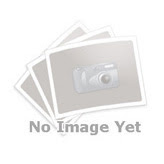




.jpg)









